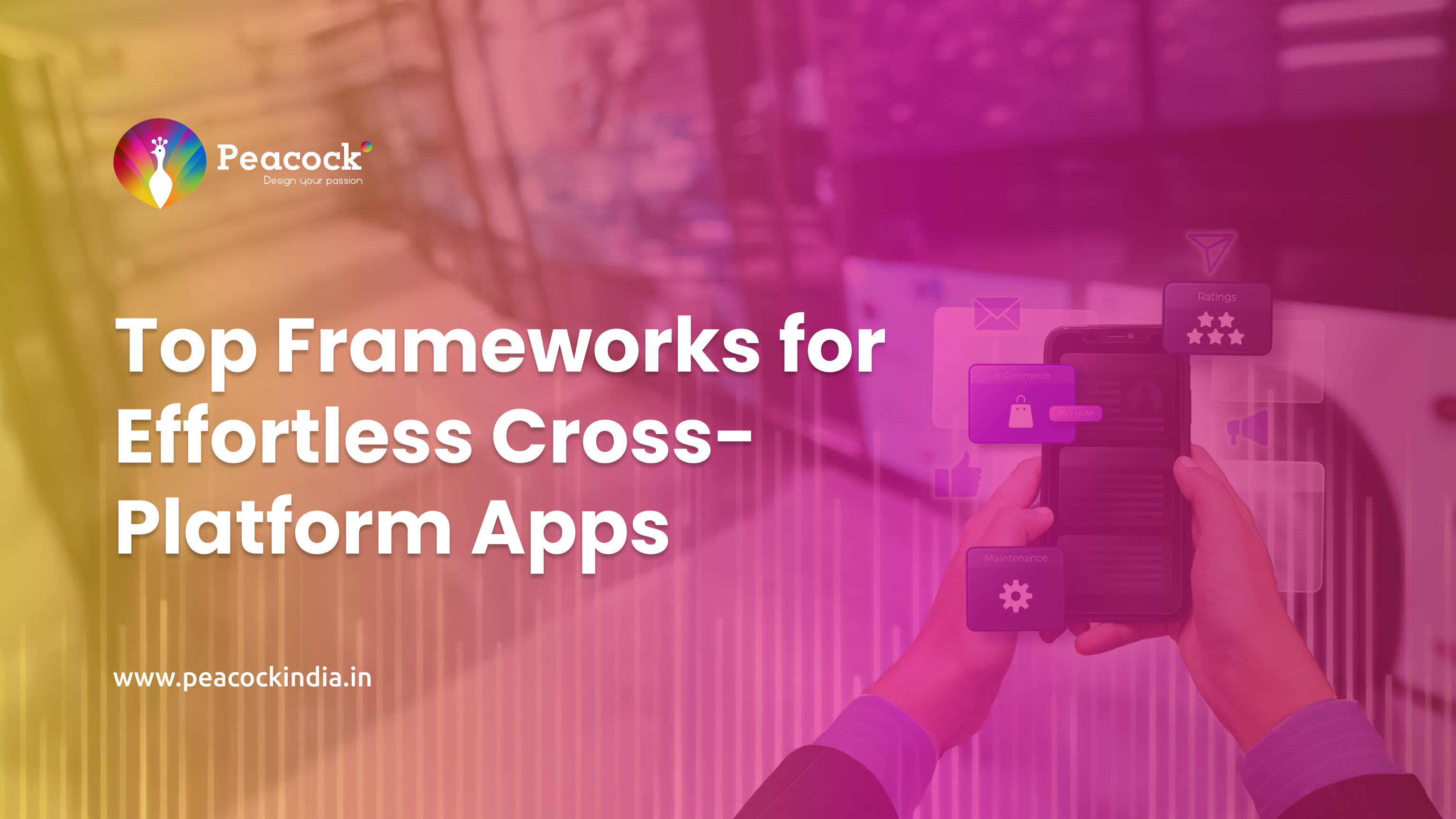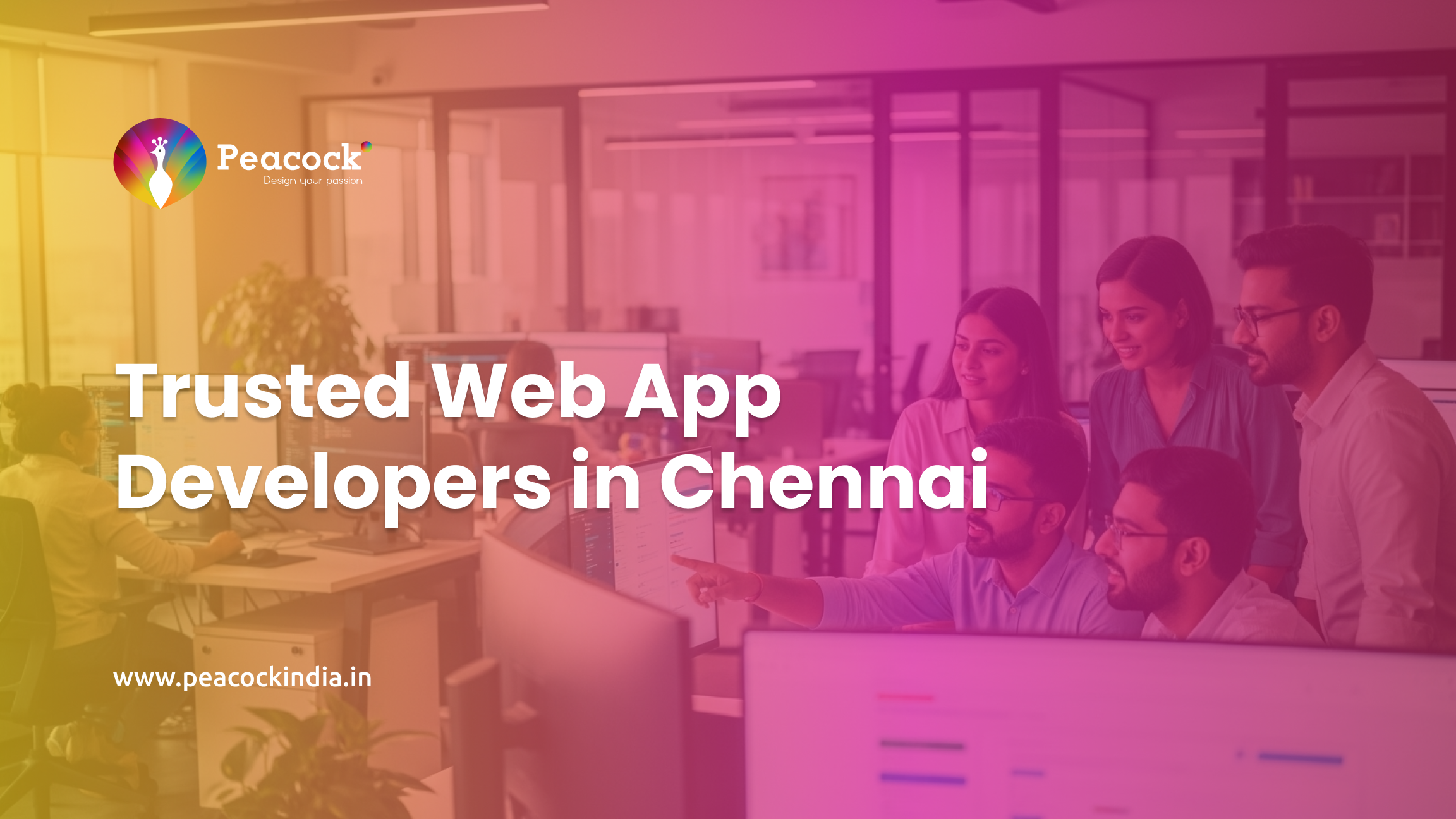Are you torn between developing your mobile app for iOS or Android? With the ever-growing demand for mobile applications, choosing the right platform is crucial for the success of your project.
iOS vs. Android Development
When it comes to mobile app development, the choice between iOS and Android can be daunting. Each platform has its unique strengths and weaknesses, and understanding these differences is key to making an informed decision.
For businesses and developers alike, understanding the nuances of both ecosystems is vital. For any inquiries or to discuss your project further, please contact info@peacockindia.in.
Key Takeaways
- Understand the strengths and weaknesses of iOS and Android development.
- Consider your target audience and their preferred mobile platform.
- Evaluate the development costs and resources required for each platform.
- Assess the security and maintenance needs of your mobile app.
- Choose the platform that aligns best with your business goals.
The Mobile Development Landscape in 2023
As we dive into 2023, the mobile development landscape is witnessing significant shifts. The competition between iOS and Android continues to shape the industry, with each platform having its unique strengths and user base.
Current Market Share Statistics
The global mobile operating system market is dominated by Android and iOS. According to recent statistics, Android holds a significant share globally, while iOS maintains a strong presence in premium segments.
Global Trends
The global trend indicates a steady growth in mobile platform market share, with emerging markets showing a preference for Android devices due to affordability.
Indian Market Specifics
In India, Android leads the market share due to its wide range of devices across various price segments. However, iOS maintains a loyal user base, particularly among the premium segment consumers.
User Demographics Across Platforms
Understanding user demographics is crucial for developers. The demographics vary significantly across platforms, influencing user experience design.
Income and Spending Patterns
Users on iOS tend to have higher spending power compared to Android users globally. However, in India, the spending patterns are influenced by regional economic factors.
Regional Preferences in India
Regional preferences play a significant role in India, where diverse languages and cultures influence user behavior and app preferences. For any inquiries, please contact info@peacockindia.in.

iOS vs. Android Development: Core Differences
iOS and Android development differ in several key areas, including design philosophy, ecosystem integration, and community support. Understanding these differences is crucial for developers and businesses to make informed decisions about their mobile app strategies.
Philosophical Approaches to Platform Design
iOS is known for its strict design guidelines and closed ecosystem, which ensures a seamless user experience but limits customization. Android, on the other hand, offers more flexibility and customization options, but this can lead to fragmentation and inconsistent user experiences.
Ecosystem Integration and Limitations
iOS integrates well with other Apple devices and services, such as Macs, iPads, and Apple Watches, through Continuity and Handoff. Android, while offering some integration with Google services, doesn't match the level of ecosystem integration as iOS. However, Android's openness allows for more device choices and price points.
Developer Community Support in India
Both iOS and Android have significant developer communities in India. The Indian developer community is vibrant, with many resources available for both platforms. For inquiries or collaborations, developers can reach out to info@peacockindia.in.
Programming Languages and Frameworks
Choosing the right programming language and framework is a critical decision for mobile app developers. The choice between iOS and Android development significantly influences the programming languages and frameworks used.
Swift and SwiftUI for iOS
Swift is Apple's modern, powerful language for developing iOS applications. It's designed to be easy to learn and use, with a clean syntax that makes coding more readable and maintainable. SwiftUI is a framework that provides a declarative syntax for building user interfaces.
Learning Curve and Resources
The learning curve for Swift and SwiftUI can be steep for beginners, but Apple provides extensive documentation and resources to help developers get started. Online courses and tutorials also supplement the learning process.
Community Support
The Swift and SwiftUI community is active and supportive, with numerous forums and discussion groups available for developers to share knowledge and solve problems.
Kotlin vs. Java for Android
Kotlin is Google's preferred language for Android development, offering a more concise and expressive syntax than Java. While Java remains a viable option, Kotlin's modern features and null safety make it an attractive choice.
Transitioning from Java to Kotlin
Developers familiar with Java can transition to Kotlin relatively easily, as the languages are interoperable. Kotlin's concise syntax and safety features make it a popular choice for new projects.
Indian Developer Adoption Rates
Indian developers have been quick to adopt Kotlin, with many companies and developers transitioning to the language for new projects. The Indian developer community is active in promoting Kotlin and sharing knowledge.
Cross-Platform Alternatives
Cross-platform frameworks like React Native and Flutter allow developers to build applications for both iOS and Android using a single codebase. These frameworks offer a compromise between native development and code reuse.
For any inquiries, please contact info@peacockindia.in.

Development Environments: Xcode vs. Android Studio
The effectiveness of mobile app development largely hinges on the choice of development tools, namely Xcode for iOS and Android Studio for Android. Both Integrated Development Environments (IDEs) offer a range of features that cater to the diverse needs of developers.
Xcode Features and Limitations
Xcode is Apple's official IDE for developing iOS apps, offering a comprehensive set of tools for coding, debugging, and testing. However, it is exclusive to macOS, presenting a Mac dependency challenge for developers without Apple hardware.
Mac Dependency Challenges
Developers must invest in Apple hardware, which can be costly. Yet, for those invested in the Apple ecosystem, Xcode offers seamless integration.
Interface Builder
Xcode's Interface Builder allows for the visual design of user interfaces, streamlining the development process.
Android Studio Capabilities
Android Studio is the official IDE for Android app development, providing a flexible and feature-rich environment. It supports various programming languages and offers advanced tools for debugging and performance monitoring.
Gradle Build System
The Gradle build system in Android Studio automates the build process, allowing for more efficient project management.
Emulator Performance
Android Studio's emulator is highly configurable, enabling developers to test apps across a range of virtual devices.
Hardware Requirements Comparison
While Xcode requires macOS, Android Studio can run on Windows, macOS, and Linux, offering more flexibility in terms of hardware requirements. However, both IDEs benefit from robust hardware specifications for optimal performance.
SDK Features and API Accessibility
Both iOS and Android provide robust SDKs, but their features and API accessibility vary significantly. Understanding these differences is crucial for developers to make informed decisions.
iOS SDK Architecture
The iOS SDK is built around a closed ecosystem, providing a streamlined development experience. Framework integration is seamless, with tools like Xcode offering a comprehensive development environment.
Framework Integration
iOS SDK's framework integration allows for efficient development, with frameworks like UIKit and Core Data providing essential functionalities.
API Limitations
However, the closed nature of the iOS ecosystem means that API accessibility is limited, restricting certain functionalities.
Android SDK Flexibility
In contrast, the Android SDK offers flexibility, with an open-source nature allowing for greater customization.
Open Source Advantages
The open-source nature of Android SDK provides developers with the freedom to modify and customize the OS, enhancing API accessibility.
Version Fragmentation Challenges
However, this flexibility comes with the challenge of version fragmentation, making it difficult to ensure compatibility across devices.
For any inquiries, please contact info@peacockindia.in.

Design Guidelines and User Experience
Understanding and implementing design guidelines is key to delivering a superior user experience on both iOS and Android. The design guidelines for each platform provide a framework for creating intuitive and engaging apps.
Apple's Human Interface Guidelines
Apple's Human Interface Guidelines offer a comprehensive guide to designing iOS apps. The guidelines emphasize the importance of clarity, depth, and functionality in app design.
Design Principles
The guidelines are built around several design principles, including clarity, consistency, and feedback. These principles help developers create apps that are both intuitive and visually appealing.
Component Libraries
Apple provides a range of pre-designed UI components that can be used to create a consistent and cohesive user interface. These components include buttons, navigation bars, and tab bars.
Google's Material Design
Google's Material Design is a design system that provides a comprehensive guide to designing Android apps. The system emphasizes the use of motion, color, and typography to create a visually appealing and engaging user experience.
Design System Evolution
Material Design has evolved over time to incorporate new design elements and principles. The system now includes a range of design components, including cards, sheets, and dialogs.
Implementation Tools
Google provides a range of tools and resources to help developers implement Material Design in their apps. These include design templates, code snippets, and developer guides.
Cultural Design Considerations for Indian Users
When designing apps for the Indian market, it's essential to consider cultural nuances and preferences. This includes using local languages, imagery, and cultural references that resonate with Indian users.
For any inquiries or feedback, please contact info@peacockindia.in.
App Distribution and Marketplace Dynamics
App distribution and marketplace dynamics play a crucial role in determining the success of a mobile application. The process involves navigating through complex review processes and understanding the policies of major app stores.
App Store Review Process
The App Store review process is stringent, ensuring that apps meet certain guidelines before being published. Understanding the reasons for rejection and expected timelines can help developers prepare their apps accordingly.
Common Rejection Reasons
Apps are often rejected due to issues like guideline violations, crashes, or inappropriate content. Being aware of these reasons can help developers avoid common pitfalls.
Timeline Expectations
The review process typically takes a few days, but it can vary. Planning for this timeline is essential for a successful app launch.
Google Play Store Policies
Google Play Store policies are more flexible compared to the App Store, offering developers more freedom. However, understanding the developer console features and alternative marketplaces can further enhance an app's visibility.
Developer Console Features
The Google Play Console offers valuable insights into app performance, helping developers optimize their apps.
Alternative Android Marketplaces
Besides Google Play, there are other Android marketplaces where developers can distribute their apps, reaching a broader audience.
App Store Optimization Strategies
App Store Optimization (ASO) is crucial for increasing an app's visibility. This involves optimizing the app's title, description, and keywords to rank higher in search results.

Security Implementation and Best Practices
Implementing robust security measures is crucial for mobile app development, particularly when targeting the Indian market. Both iOS and Android platforms have their unique security architectures and best practices that developers must adhere to.
iOS Security Architecture
iOS provides a secure environment for apps through its strict security architecture. Key features include:
App Sandboxing
App sandboxing isolates apps from each other and from the system, preventing unauthorized data access. This ensures that even if an app is compromised, the damage is contained.
Data Protection
iOS offers robust data protection through encryption. Developers can use the Data Protection API to secure user data both at rest and in transit, enhancing overall app security.
Android Security Measures
Android security is built around several key measures, including:
Permission System
The Android permission system allows users to control what data and features an app can access. Proper use of permissions is crucial for maintaining user trust.
Encryption Options
Android provides various encryption options to secure data. Developers can use these features to protect sensitive information, ensuring confidentiality and integrity.
Compliance Requirements for Indian Markets
For apps targeting the Indian market, compliance with local regulations is mandatory. This includes adhering to data protection laws and guidelines set by Indian regulatory bodies. Ensuring compliance not only avoids legal issues but also builds user trust. For any inquiries or further guidance on security implementation and compliance, please contact info@peacockindia.in.
Push Notifications and Background Processing
The implementation of push notifications differs between iOS and Android development. Both platforms have unique features and challenges when it comes to push notifications and background processing.
Apple Push Notification Service
Apple Push Notification Service (APNs) is a robust platform for delivering push notifications to iOS devices. However, there are implementation challenges, such as certificate management and handling device tokens.
Implementation Challenges
Developers must handle APNs certificates and device tokens securely. Additionally, APNs has limitations on the payload size and notification priority.
Background Limitations
iOS has strict background execution limits, affecting how apps can process tasks in the background.
Firebase Cloud Messaging for Android
Firebase Cloud Messaging (FCM) is a cross-platform messaging solution for Android and other platforms. FCM offers flexible integration options and customization capabilities.
Integration Options
FCM can be integrated with various Firebase services and third-party tools, making it a versatile solution.
Customization Capabilities
FCM allows developers to customize notification payloads, targeting, and delivery settings.
User Engagement Strategies
To maximize user engagement, developers should implement personalized push notifications, leveraging data analytics and user behavior insights. For any inquiries, please contact info@peacockindia.in.
Monetization and Business Models
Understanding the differences in monetization strategies between iOS and Android is crucial for app developers. The choice of platform can significantly impact revenue generation, making it essential to consider the unique characteristics of each.
In-App Purchase Implementation Differences
iOS and Android have different approaches to in-app purchases. iOS uses the Apple In-App Purchase system, which is tightly integrated with the App Store. Android, on the other hand, uses Google Play Billing, offering more flexibility in terms of payment options.
Subscription Models and Revenue Sharing
Both platforms support subscription models, but the revenue sharing differs. Apple takes a 30% cut on subscriptions, while Google takes 15% after the first year. Understanding these models is key to maximizing ad revenue and overall monetization.
Ad Revenue Potential
Ad revenue is another significant monetization strategy. iOS and Android have different ad networks and policies. Platform-specific ad networks like Apple's AdMob and Google's AdMob (though the same name, they have different implementations) play a crucial role.
Platform-Specific Ad Networks
iOS developers often use Apple Search Ads for promoting apps, while Android developers leverage Google Ads. Each has its strengths and weaknesses.
Monetization Trends in India
In India, the growing demand for mobile apps has led to an increase in in-app purchases and subscription models. For inquiries on monetization strategies, contact info@peacockindia.in.

Cost and Resource Considerations
Understanding the financial and resource commitments required for iOS and Android development is essential for project planning. The costs associated with developing and maintaining mobile applications can vary significantly between the two platforms.
Development Timeline Differences
The development timeline for iOS and Android apps can differ due to the distinct requirements and approval processes of each platform. iOS development often involves a more streamlined process, thanks to the closed ecosystem, whereas Android development may require more time to accommodate various device configurations.
Licensing and Publishing Fees
Both Apple and Google charge fees for app publication: Apple charges a yearly fee for the Apple Developer Program, while Google Play has a one-time registration fee. Understanding these licensing and publishing fees is crucial for budgeting.
Maintenance Requirements
Maintenance is a critical aspect of app development. This includes:
Update Frequency
Regular updates are necessary to maintain compatibility and security.
Long-term Support Costs
Planning for long-term support costs is essential for sustaining the app over its lifecycle.
Hiring Landscape in India
For inquiries about development costs and resource allocation, please contact info@peacockindia.in. India's diverse talent pool offers a range of options for hiring developers skilled in both iOS and Android development.
Making the Right Platform Choice
Choosing between iOS and Android development depends on your specific needs and goals. Throughout this article, we've explored the core differences between these two platforms, from design philosophies to development environments.
When deciding on a platform, consider factors such as target audience, desired features, and development resources. iOS offers a premium user experience and strict security, while Android provides flexibility and a larger market share.
For businesses in India, understanding user demographics and cultural design considerations is crucial. Whether you're developing a native app or exploring cross-platform alternatives, the right choice hinges on your project's unique requirements.
To make an informed decision, weigh the pros and cons of each platform. Consider factors like development timelines, licensing fees, and maintenance requirements. For any inquiries or further guidance on ios vs. android development and making the right platform choice, feel free to contact info@peacockindia.in.

FAQ
What are the main differences between iOS and Android development?
The main differences lie in their design philosophies, ecosystem integrations, and development requirements. iOS development is known for its strict guidelines and closed ecosystem, while Android offers more flexibility and customization options.
Which programming languages are used for iOS and Android app development?
For iOS development, Swift and SwiftUI are the primary languages used. For Android, Kotlin and Java are the most commonly used programming languages.
How do I choose between iOS and Android development for my app?
The choice depends on your target audience, business goals, and development resources. Consider factors like market share, user demographics, and development costs to make an informed decision.
What are the key considerations for designing an app for Indian users?
When designing for Indian users, consider cultural preferences, regional languages, and local market trends. Ensure your app is intuitive and user-friendly for a diverse audience.
How do push notifications work on iOS and Android?
On iOS, push notifications are handled through the Apple Push Notification service (APNs), while on Android, Firebase Cloud Messaging (FCM) is commonly used. Both services have their implementation challenges and customization capabilities.
What are the security best practices for iOS and Android app development?
For iOS, focus on secure coding practices, data protection, and app sandboxing. For Android, implement a robust permission system, encryption, and secure data storage. Ensure compliance with local regulations and guidelines.
How do I optimize my app for the App Store and Google Play Store?
Optimize your app's visibility by using relevant keywords, creating eye-catching icons, and maintaining a high rating. Understand the review process and guidelines for each store to ensure a smooth submission process.
What are the monetization strategies for iOS and Android apps?
Common monetization strategies include in-app purchases, subscription models, and ad revenue. Understand the platform-specific guidelines and revenue sharing models to maximize your app's earning potential.
How do development costs and timelines compare between iOS and Android?
Development costs and timelines vary depending on the complexity of your app, the technology stack, and the development team's expertise. Consider factors like licensing fees, maintenance requirements, and long-term support costs when planning your project.